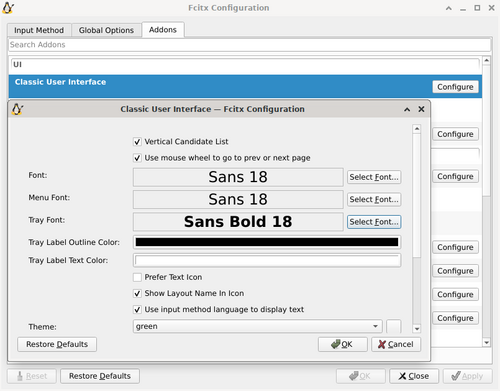怎样使用 fcitx5-rime
ibus-rime 用了很多年了,但它在 Debian 13 xfce4 上有个小 bug,那就是回车上屏后,会有一个空白输入法候选框滞留,需要一次技术更新了。现在较新的替代品,大家都选 fcitx5-rime,本文指明如何在 Debian 13 xfce4 上使用 fcitx5-rime。
正如网友 z2z63 在其 博客所说:rime的配置逻辑是,用户修改xxx.custom.yaml文件用于覆盖或重写rime的默认配置文件xxx.yaml,所以当不确定xxx.custom.yaml中的xxx是什么时,可以查看 /usr/share/rime-data/有哪些文件,假设有一个文件名字为abc.yaml,那么能够覆盖它的文件名为abc.custom.yaml。
- sudo apt install fcitx5-rime。
- 在任务栏点击打开 Fcitx Configuration,在右侧 Available Method 里搜 Rime,即可打开 fcitx5-rime。稍等一分钟,fcitx5-rime 就可以打字了。
- 配置文件路径是 ~/.config/fcitx5/rime/。也可以用 ~/.local/share/fcitx5/rime/,网上教程使用这个路径的多一点。
- fcitx5-diagnose 能看到所有配置
- 在 stderr 查看日志:fcitx5 restart --verbose=rime=5
- 竖排候选 style/horizontal: false 无效。直接在 Fcitx Configuration 里有设置项。
- github 有很多 fcitx5-rime 的 themes:https://github.com/topics/fcitx5-theme
- 这个网站可以自己调制 fcitx5-rime 主题后使用:https://aeriszhu.com/fcitx5-theme-designer
cat ~/.xprofile
以下环境变量有的电脑需要,有的电脑不需要
export GTK_IM_MODULE=fcitx5
export XMODIFIERS=@im=fcitx5
export QT_IM_MODULE=fcitx5
fcitx5-rime 改 theme 的方法:
clone 任何主题
放进 themes 文件夹
应用它
将整个项目clone到本地
git clone https://github.com/thep0y/fcitx5-themes.git
将想要使用的皮肤复制到该放的位置,以spring为例
mkdir -p ~/.local/share/fcitx5/themes/
cp -r spring ~/.local/share/fcitx5/themes
修改皮肤配置文件,直接在 Fcitx Configuration 里也有设置项
emacs ~/.config/fcitx5/conf/classicui.conf
Theme=spring